This extension hijacks the chat windows in Gmail and G+. It installs it self so that it runs all the time even if Chrome is not running. It shows up in the lower right hand corner of your screen. It can give you notifications for both emails and chat messages.
Killer features:
- You don't need to have a browser running for it to work
- It is no longer locked in to Gmail and G+
- The email notifications no longer pop up on top of the chat area covering the text area while you are writing.
- You can control where the email notification popup appears.
Here is how to control where the email notification pops up:
1. Right click the blue Google speech bubble notification in the notification area and choose options.
2. Untick the checkbox for "Disable Email notificaions" to activate email notifications.
3. The next time an email notification comes in you should click the little wrench in the top right corner of the notification window.
4. Now choose the option where you want the email notifications to appear. I like to have it pop up in the lower left corner so it doesn't get stacked on top of the chat application in the lower right corner.
So far everything works great. There are only a few things that annoys me so far.
- The notifications sounds for chat and emails cannot be set independently.
- The notification sound for emails is way to loud and extremely annoying. Almost scary actually...
I have got a feeling that this will become me favourite way to use IM from now on.
I wonder how long it will take until we have one of the multi IM network clients running like this in Chrome.
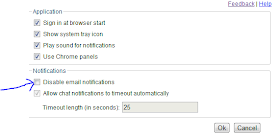

No comments:
Post a Comment